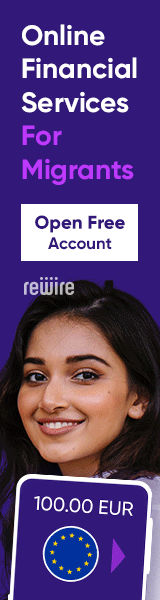If you choose the internet to conduct any type of activity that includes your credit card or bank account information such as online shopping, bill payments, paying for streaming services, and so on, know that you are always at risk of falling prey to scammers trying to steal your data and access your finances. Sounds super scary, right? Don’t worry, there are ways for you to protect yourself and keep your data and online privacy.
Read the Company’s Privacy Policy and Terms and Conditions Pages
When opting for any online service that requires your data and financial information, first read the site’s “privacy policy” and “terms and conditions” (sometimes “terms of service”) pages. The texts on these pages may be cumbersome and complex, but they reveal everything you need to know before deciding to buy, create an account, or simply browse. Why? Because they are legally bound to do so.
Pro-tip:
Pay extra attention to the section that describes how the company plans to use your data – particularly your credit card or other forms of payment info, physical address, email, birthday, legal name, tax number, and anything else that may lead to identity theft and other issues.
As dull as “privacy policy” and “terms and conditions” pages may be, do read them first. Especially if you are not familiar with the brand or the site you access.
Forget about 1234, Shield Yourself with a Strong Password
Your birthday, your pet’s name, or anything anyone can guess about you, is not the way to go when choosing a password for an online account – any type of account. It would also be best if you never used the same password for two or multiple sites, especially not for the account you open with your online banking provider.
Pro-tip #1
Change your password regularly. Passwords are not “set and forget” – don’t give hackers time to compromise them.
Pro-tip #2
Choose a strong passcode. Length matters and you should also consider special characters, numbers, and a combo of low and all caps.
Pro-tip #3
Log out when you finish your online activities. It’s not safe to simply close your browser window. You should always log off!
Updates, Updates!
Yes, updates are annoying. They take forever, and they slow down your work and your devices. But they are crucial for the security of your data. While many updates have nothing to do with security, they are designed to keep your device running smoothly.
Besides system updates, you should always update your anti-virus security software. Turn on automatic updates to keep the known and new viruses and malware at bay, as well as other security patches.
Pro tip:
Schedule your automatic updates to 3 am, or any other time during the night (or day) in which you know there’s no way you’ll be able to work on your computer. Then, simply let your computer do its thing and update everything.
Beware of Phishing, Vishing, and Smishing, and Always Call Customer Support
These three types of scam can fool even the most diligent of us. Phishing is probably the most famous form of online scam; a kind of internet scam involving the use of fake or copycat websites and fraudulent emails that aim to make the user give up sensitive data that allows scammers to access passwords, credit cards, banking details, and more.
Be mindful when you click on a link in an email: scroll over it and make sure it leads to a familiar website address. Better yet, if you suspect the email comes from your bank, call customer support and inquire about its purpose. If an email threatens to disable your account, do not reply, do not click on links. Call the customer support number you have on file (not the one listed in the email). If the email delivers a special offer which you find hard to believe, do not take action by clicking on a link; call customer support to verify.
Pro tip:
Never click on attachments you did not request as no serious bank sends unsolicited email attachments.
Vishing and smishing, are less known forms of online scams, and are harder to detect. The way it works is that scammers make voice calls or send text messages pretending to be representatives of your trusted or other legitimate financial institution; then, they require personal data, like social security number or equivalents, birthday, birthplace, credit card information, passcode, and so on. Your immediate action should be to hang up the phone. If you’re not sure whether or not it was actually your banking service, well, you already know what to do: Either call customer support or visit them in person (if you choose to visit, remember to wear your mask for covid-19 protection).
Note that support agents of your banking service can definitely call you regarding actions you’ve made on your account or to help clarify pending issues. They will always ask you to identify, just to make sure that you are actually the person you say you are. But they will never ask for confidential information such as passwords or credit card numbers.
Pro-tip:
Never give away information that you were not asked to provide. Your legitimate banking service already knows your account information.
Remember that any legit company that has you as a customer would work hard just to protect your information, especially if that information includes access to your finances. While it’s the company’s job to protect your information, you should always be alert and look into the company’s reliability by conducting a quick Google search and looking into its data privacy and terms of use, which should always be available to you.